Here is the uninstallation guide for Witty. No coding or technical help needed. You can uninstall Witty in one simple step.
We are sorry to see you go. Let's go through it together.
-
Click on the puzzle icon in the browser and you will see a
list of all installed extensions.
-
Scroll down until you see Witty and click on the three
dots.

-
Click "Remove from Chrome ..." and confirm that you want to
uninstall it in the pop-up window.
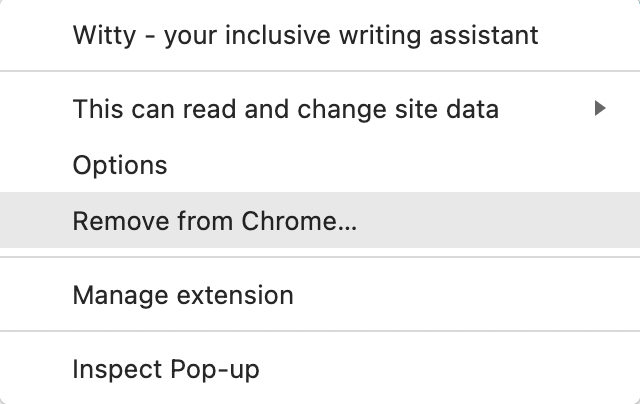
-
Make sure that you reload the current web page.
Otherwise, Witty's mark will still be visible.
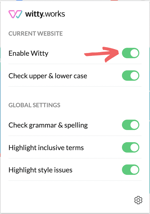
Do you need help?
- If you find a bug, please report it here.
- You can always check out our knowledge base.
- Do you miss a feature? Submit new ideas or vote for suggested features.
- Please let us know about words or word combinations that should be highlighted here.
