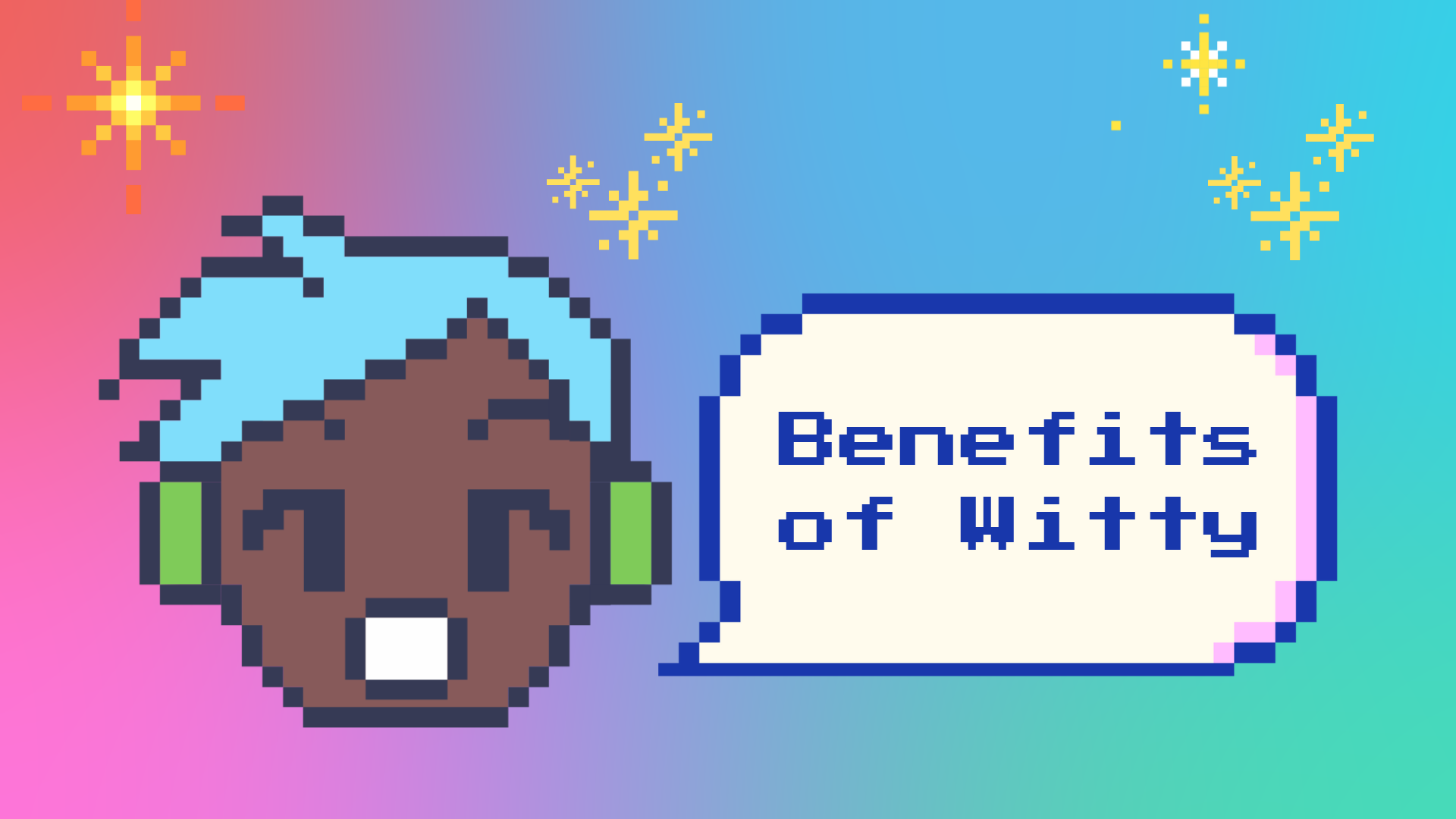This blog post explores the importance of digital accessibility, how our inclusive language tool addresses these topics, and why it matters for content creators of all abilities.
Overcoming Barriers: A Digital World Not Designed for Everyone
In today's digital age, millions of people are unintentionally excluded from online experiences. Consider this:
- Over 87 million individuals in the European Union live with disabilities.
- Only 10% of websites and digital services meet basic accessibility standards.
- 1 in 5 people in the EU have some form of disability, be it visual, motor, or cognitive. (1)
These figures are not just data points; they represent real people who face significant barriers to education, employment, and full participation in society. The digital divide is more than just an inconvenience—it’s a fundamental issue of exclusion, keeping a large portion of the population from accessing vital online services.
Closing the gap: The European Accessibility Act (EAA) and Beyond
In response to this growing divide, the European Accessibility Act (EAA) seeks to bridge the gap by 2025, mandating that digital products and services become accessible to all. The EAA sets clear guidelines for companies to follow, ensuring that their websites, apps, and digital tools meet the needs of individuals with disabilities.
Why Accessibility Matters for Witty Works
As the creators of an inclusive language tool, we believe it’s our responsibility to make our product accessible to everyone, especially to those who stand to benefit the most from inclusive communication.
Here's why it's crucial for our product and our users:
- Inclusive Foundation: Our accessible tool embodies the inclusivity we promote.
- Universal Reach: We empower all content creators, regardless of ability.
- Leading by Example: We demonstrate our commitment to inclusivity through our product.
- Enhanced User Experience: Accessibility features improve usability for everyone.
- Amplified Impact: An accessible tool expands our reach and mission.
Real-World Impact: Inclusive Language Meets Accessibility
Consider a visually impaired content creator using Witty Works' Microsoft Word Add-in:
- They can now use screen readers to receive suggestions for more inclusive language.
- Keyboard navigation allows them to easily apply changes without visual cues.
- Text-to-speech feedback helps them understand the nuances of inclusive language choices.
By making our tool accessible, we're not just promoting inclusive language—we're creating an inclusive experience for content creators themselves.
Introducing Witty Works' Accessible Microsoft Word Add-in
The latest release of the Microsoft Word Add-in doesn’t just suggest inclusive language—it implements those suggestions in an inclusive way. Here’s how our tool works to support all users:
- Screen Reader Compatibility: Our add-in integrates seamlessly with screen readers, ensuring that visually impaired users can access all features, from reading inclusive language suggestions to navigating through the interface.
- Keyboard Navigation: Users can access every function of the add-in using keyboard commands, ensuring that those with motor impairments can engage with the tool without needing a mouse.
-
Text-to-Speech Support: For users who rely on auditory feedback, our
add-in offers real-time, spoken suggestions for
improving text inclusivity, providing an
accessible way to engage with the content.
Our Collaboration with Accessibility Experts
To ensure our Microsoft Word Add-in meets the Web Content Accessibility Guidelines (WCAG) international gold standards, we partnered with Zenyth Group, leaders in accessibility auditing. Special thanks to Juliette Alexandria, Director of Accessibility at Zenyth Group, whose expertise was instrumental in refining our product.
At Witty Works, we believe that inclusivity and accessibility go hand in hand. By choosing our Microsoft Word Add-in, you’re not just investing in a tool that helps you write more inclusively—you’re partnering with a company that is committed to making sure that everyone, regardless of ability, can contribute to the conversation.
Start your journey toward inclusive communication with Witty Works today and create content that truly speaks to everyone.
Sources: