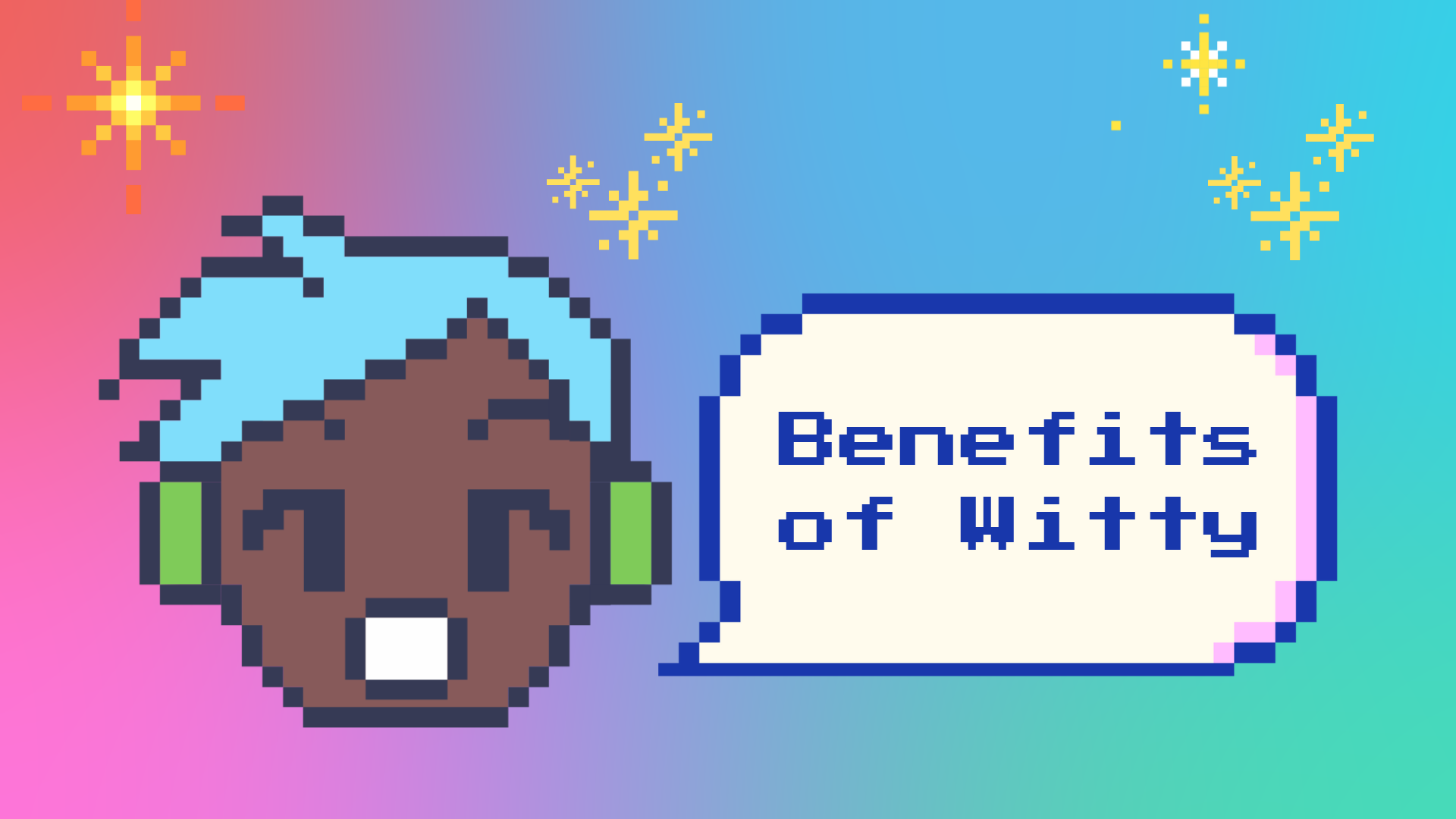Exploring Microsoft Editor and Witty Works Settings
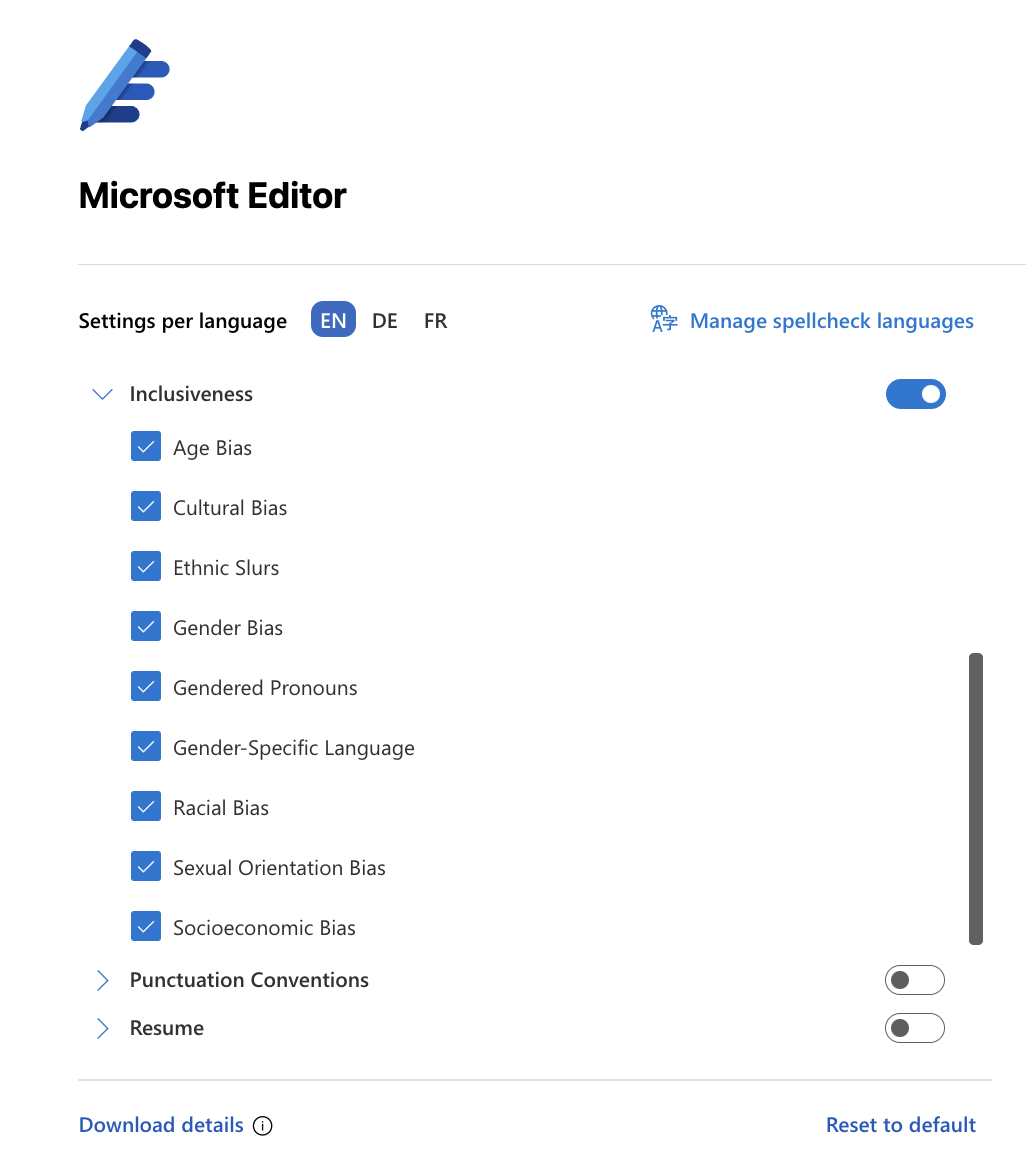
Microsoft editor and Witty in action
Example Use Case: Staff-to-staff message
Witty detects 7 bias issues (in orange) in different diversity dimensions
Microsoft Editor detects no bias

Example: Job description
Witty detects 6 bias issues (in orange) in different diversity dimensions
Microsoft Editor detects no bias issues
Example: Internal leadership communication
Witty detects 12 bias issues (orange) in different diversity dimensions

Microsoft Editor detects no bias issues (ladies -> it’s about the comma; a great addition -> propose terrific addition)

Example: racism-related bias
Witty detects 1 bias issue (orange) in racism-related bias

Microsoft Editor detects no bias issues detected
![]()
Get access to our full range of diversity examples by downloading our exclusive PDF. See how we've compared across various dimensions of diversity and gain a deeper understanding of the issue.
Click now to download. It's free!
Download now- One of Witty's standout features is its focus on inclusive language and education. In addition to detecting and suggesting alternatives for biased language, Witty also provides "learning bites" that explain the bias behind the flagged word or phrase. Studies show that this type of learning significantly increases awareness of bias and leads to behavior change, not just in writing but in everyday life. It also increases empathy among employees. This means that organizations can save money on costly diversity trainings, as Witty integrates inclusion education directly into its platform. Organizations build inclusive culture scalably and sustainably.
- Witty lets organizations determine the state of learning of their employees by setting a 'proficiency' level. Some organizations may only start with the most obvious slurs in communication. Others may already have more know how and want to additionally make sure that they prevent the usage of unconsciously biased wording that could deter talents or customers. Each organization can set the level of 'proficiency' for its employees, helping them on the learning path according to their rhythm.
- Another key feature of Witty is its ability to set language rules and dictionaries for entire teams, ensuring a consistent brand voice. While many organizations have language guidelines, they are often difficult to enforce. With Witty, brand voice is made executable, and language rules are automatically checked against.
- Witty also offers analytics that give insights into team behavior and biases, while maintaining privacy. Through language, Witty can identify where hidden biases lie and which biased words are frequently used by a team. This provides concrete data to prove the effectiveness of diversity and inclusion efforts and enables organizations to make informed decisions about improving their communication.
- Lastly, Witty has a unique vocabulary related to job descriptions. And these will become even better by May 2023 when we also add the interpretation of the structure of a job description.