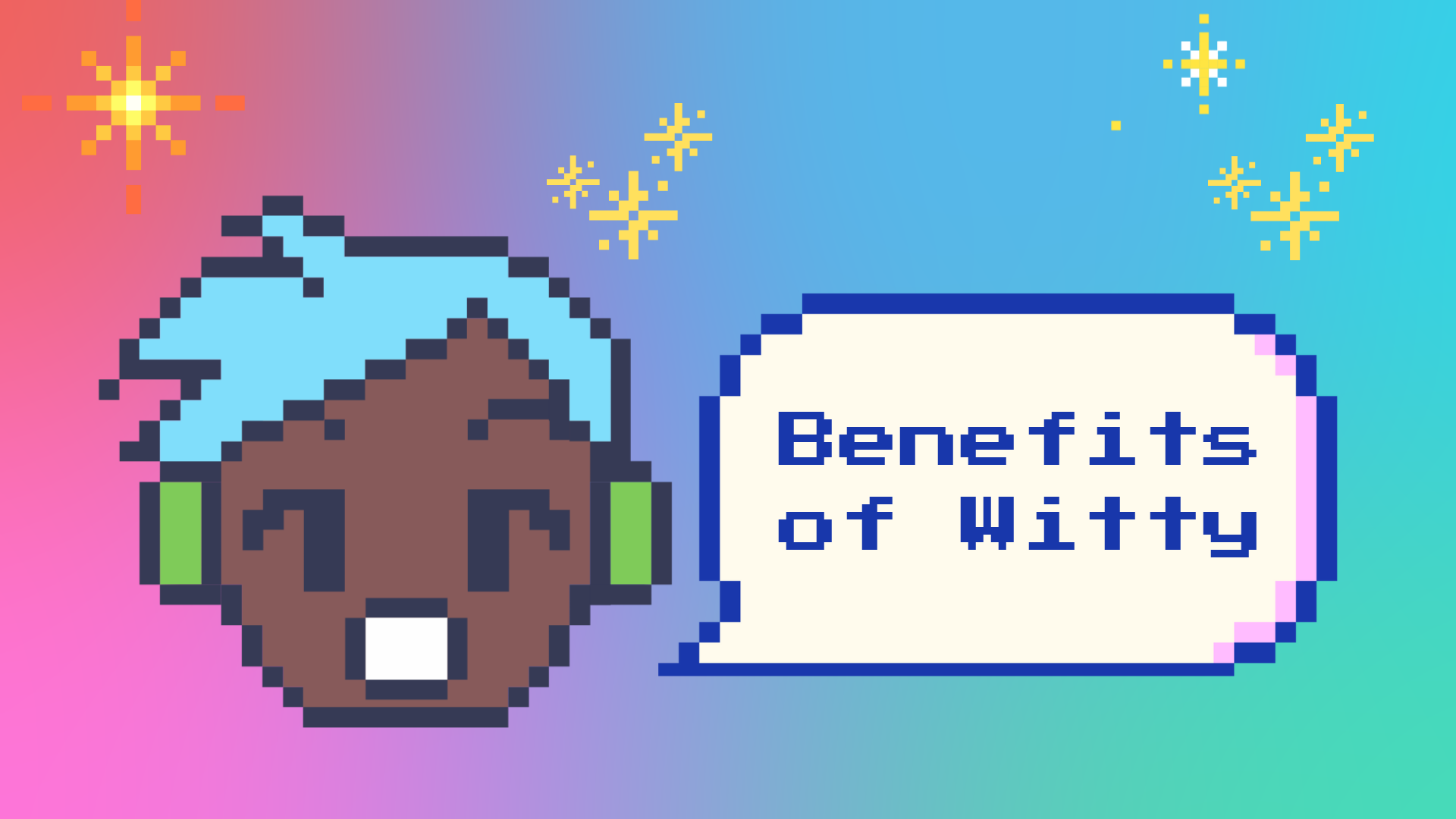As I am working in customer success for Witty Works, the feedback of the users of the Diversifier* is key to me. We regularly make feedback calls with our customers to discuss what works well and what is bothering them. While all our customers love that they are assisted with inclusive language in real-time, I regularly hear three concerns about the current tool:
- The Copy-Pasting from their HR tools into the Diversifier and back is time-consuming and annoying.
- HR departments already use many different tools, for example, one for using the corporate template and one for job ad publications. The Diversifier is yet another tool on top of it - and sometimes, this is just too much.
- The Diversifier doesn't always fit into their processes and costs them some of their valuable time.
Many of you have hard deadlines, and your days are already filled with tasks to do. The Diversifier might feel like one more step, one more thing to do. That's not what it should be. The Diversifier should help you address all your target groups and help you to avoid language that excludes people. And not only in job ads, but everywhere.
That's why we are launching a new product this fall called Witty.
Do you already use tools to help you write clear and engaging like Grammarly or Deepl for translations? These are two tools I use daily for all my essential communications, and they feel very natural and unobtrusive to me, like a friend looking over my shoulder and making me feel safe.
That's our goal for Witty: We want to be a friend, supporting you to write inclusively for your diverse target groups. Witty is similar to Grammarly and helps companies address the entire diversity of their clients or the workforce. Witty helps you to circumvent unconscious stereotypes in your communication that could deter your diverse readers.
Witty will give you peace of mind and help you to shift in the direction of inclusive writing.
Witty will come in the form of a browser plugin. We know that depending on where you work, it can be bothersome to install a browser plugin since you don't have the rights, and it's a long stretch to involve the IT department to try out a service. For those concerned about the plugin installation, we also provide a general online form to use Witty.
Witty does three things:
- It highlights terms that are old-fashioned or stereotyped and proposes inclusive alternatives
- It corrects grammar and spelling mistakes in English and German
- It is available wherever you write. No more copy-pasting and switching between different tools. After having installed the browser plugin, it lays itself over your interfaces and starts to assist you.
How do we make sure not to correct too much?
It can be hard to draw the line between useful and too much. Witty is not a thought-police. We don't want to control you or squeeze you into a corset. You can write and think freely, and the language you use should feel natural to you and not imposed by anyone. In German, there is an expression: schreiben mit Herzblut - write with heart and soul.
Our tool doesn't prevent you from writing with heart and soul. Instead, it gives you peace of mind that you are not using language that could exclude or offend anyone.
So all we do is tap you on the shoulder, saying: did you think about everyone? Or raise a flag: This is a word that might leave certain target groups behind.
In the long run, when you use Witty, you can choose which target groups you want to address and how much guidance you want. This is how we make sure not to over-correct but gently guide you towards a more inclusive language.
Let us show you a concrete example of how this works
In the video below, you can see Witty in action.
I don't want to be controlled by artificial intelligence
Some of you don't like the feeling of not understanding what rules lie behind our algorithm and don't want to be controlled by artificial intelligence or NLP (natural language processing). Elena, our NLP specialist, explains in her blog post in detail what rules and research our algorithm is based on and how NLP helps you to write inclusively.
If you are looking for a digital writing assistant for inclusive language, try out Witty for free. Witty detects non-inclusive language and provides ongoing training on unconscious bias and operationalizes inclusion.